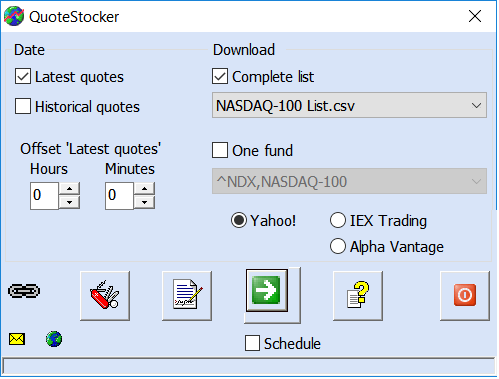Using QuoteStocker is easy. The main window is divided into two parts. In the upper part you can choose what you want to download:
- Latest quotes. These are the prices of the last reported trade. If the market is still open, these are intraday quotes;
- Historical quotes. Download stock quotes for one or more days, months or years;
- Stock exchange list. All funds in this list will be downloaded;
- One fund. This option allows you to select a single fund to download. Most of the time you use this option when you want to download the historical quotes of a single fund;
- Download source. As of release 3.7 there are two download sources, Yahoo! and Alpha Vantage.
Latest or Historical Quotes
If you want to download end-of-day quotes, downloading historical quotes is the best option. You can also use the ‘latest quotes’ option, but you will have to wait until the market closes. It is best to wait about two hours after the close of the market before using ‘Latest quotes’ to download end-of-day quotes. If you are downloading quotes from different exchanges, you will need to take into account the different opening hours. This is not necessary when downloading via ‘historical quotes’.
Buttons
At the bottom of the window you will see a chain link and five buttons. These have the following meanings:
Interested in QuoteStocker? You can order the software right now. Or download the free trial version first.