QuoteStocker comes with a large number of download lists. But maybe you want to download quotes from a fund that is not in one of these download lists. In this case you need to find the right code for the fund and add it to one of the download lists using the ‘Edit download list’ window.
Here’s a brief description of how to find a code for a fund. Suppose you want to add Microsoft to a download list:
- Go to the Yahoo! website to find a code (Yahoo! uses the word ‘symbol’ for the code you are looking for);
- In the text box on the right, type in the name of the fund, stock, index or currency you are looking for. In this case Microsoft. You will notice that as soon as you start typing, Yahoo! starts searching and displays the results in a small window below the text box. On the right side of this window you’ll see the stock exchange where Microsoft is listed. After you type Microsoft, you will see several results that match what you typed;
- Now you have to figure out which one you need. This can sometimes be a puzzle, but in this case it is simply the first one if you are interested in the Nasdaq listing;
- A new page will open and above the small chart you will see a link to ‘Historical Data‘. If you click on this link, you will see that there are historical prices (as expected for Microsoft).
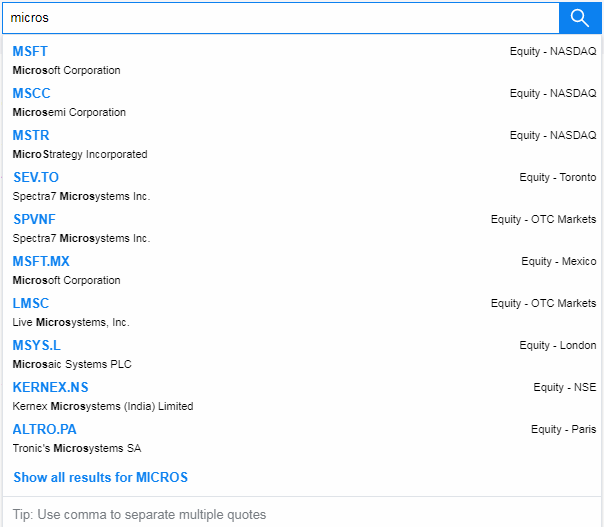
- As you can see, the code for Microsoft is MSFT. So, type MSFT in the Code field and Microsoft in the Name field. Click on the ‘Add‘ button to add the Microsoft to the selected download list.
- You can use the code (symbol) with Yahoo! and Alpha Vantage as download source.
Interested in QuoteStocker? You can order the software right now. Or download the free trial version first.